Monday, December 5, 2011
Tuesday, November 15, 2011
How To Make Your PC Boot From CD / DVD
This is how to do it specially when repairing or installing an Operating System:
Friday, November 11, 2011
Tuesday, November 8, 2011
Friday, November 4, 2011
How to Install Windows XP
This is from my book:
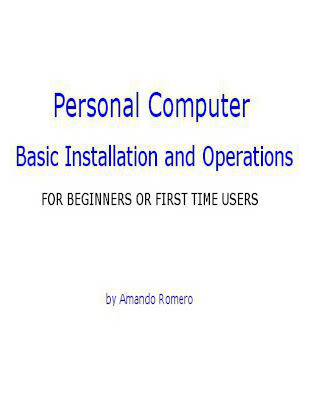
Installing the Operating System
How To Make Your PC Boot first to CD/DVD :
Power On the computer
Open BIOS Setup by pressing delete key.
For other computers, the key might be:
F1, F2, Esc, F10 or F12
When the BIOS Menu appears, navigate using the arrow key.
Go to Advanced BIOS Features,
then First Boot Device and change the enclosed [ ]value to: [CDROM]
Use the Enter and arrow keys to change the value.
Different setup for different computers, the basic thing to remember is look for
the word Boot and follow the directions below the screen on what keys to press.
It could be the + or -, Page Up or Page Down, Space bar, Esc or F10.
When the computer is setup to boot in CD or DVD, you can now install the Operating System.
In this book, Windows XP is the example.
Basically, the procedure is the same for most Operating Systems.
· Press any key to boot from CD
· Press F6 to Install Third Party Device
· Repair previous windows or New Install
· Accept the End User Licensing Agreement ( F8 )
· Choose Partition
· Format Partition
The Files will be copied then the computer will restart. Just leave the installation CD and don't press any key when asked
to boot from CD. It will continue to install or setup.
You will be asked for the following:
· Region and Language
· Name and Organization
· Product Key ( The letters and numbers on the cover of the Installation CD )
· Name of your computer and password
· The Date and Time Zone
· Network Setting ( just select typical )
· Workgroup ( press next button )
Another Restart, then the Welcome Screen!
Click Next
Select: "Help protect my PC . . . . ." then Next button
This book assumes your PC is not Networked (LAN), so choose "No, this computer will connect directly to the Internet".
When asked to Activate Windows, select no to activate It later. The Internet Connection must be configured first.
Add the names of the persons who are going to use the computer.
If Setup is complete appears, just click Finish.
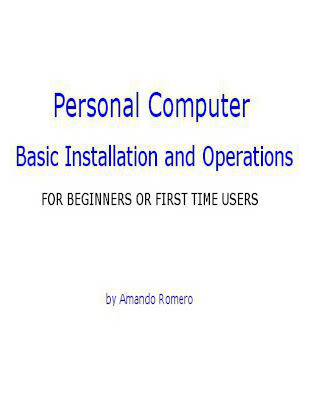
Thursday, August 18, 2011
How We Fought Dengue
I am not a doctor. This is just sharing what I believe helped us.
Go to the doctor or hospital if you are not feeling well. Remember, follow your doctor. If anything on the list below is not allowed,
then don't do it.
What we did while confined in the hospital:
1. Prayers
Praying is the best first thing to do. It will also make you calm. You can do it silently while
traveling to the hospital, or whenever there is a chance.
The following are not necessarily in order:
2. Tawa-tawa
We believe it is effective. Boil to make a drink.
3. Camote tops and malunggay
Very nutritious, sure this will help.
4. Water
Drink plenty of clean water, alkaline if available. Avoid distilled water because it is acidic.
It is a good sign if you keep on urinating and drinking. This was the time when my wife and
two nephews are getting better. They kept on drinking and urinating. Same with other
dengue patients.
For the following, avoid red and dark colors:
5. Food
This is the time to be "matakaw", eat a lot specially the nutritious food.
6. Fruit Juices
Drink a lot of fruit juices. If possible, the real or natural ones, not in can, bottle or tetra pack.
7. Sports drinks
This may also help but be moderate.
I am also suggesting to the ones who are capable of donating clean water, food and dextrose to the dengue patients, please do so.
Go to the doctor or hospital if you are not feeling well. Remember, follow your doctor. If anything on the list below is not allowed,
then don't do it.
What we did while confined in the hospital:
1. Prayers
Praying is the best first thing to do. It will also make you calm. You can do it silently while
traveling to the hospital, or whenever there is a chance.
The following are not necessarily in order:
2. Tawa-tawa
We believe it is effective. Boil to make a drink.
3. Camote tops and malunggay
Very nutritious, sure this will help.
4. Water
Drink plenty of clean water, alkaline if available. Avoid distilled water because it is acidic.
It is a good sign if you keep on urinating and drinking. This was the time when my wife and
two nephews are getting better. They kept on drinking and urinating. Same with other
dengue patients.
For the following, avoid red and dark colors:
5. Food
This is the time to be "matakaw", eat a lot specially the nutritious food.
6. Fruit Juices
Drink a lot of fruit juices. If possible, the real or natural ones, not in can, bottle or tetra pack.
7. Sports drinks
This may also help but be moderate.
I am also suggesting to the ones who are capable of donating clean water, food and dextrose to the dengue patients, please do so.
Subscribe to:
Comments (Atom)
Popular Posts
-
I spent many hours searching for ways on how to connect Notepad++ to XAMPP. Like the way it is connected to a Web Server on the internet. Bu...
-
Comments - To avoid confusions, getting lost in long lines of scripts or codes, comments are very useful. - They make programs easier to u...
-
Another free gif animation of Dr. Jose Rizal, national hero of the Philippines. To download, right click on the image then click Sa...
-
"Books permit us to voyage through time, to tap the wisdom of our ancestors. The library connects us with the insight and knowledge, ...
-
This is the 100th post. I am going to publish my thoughts on the question: Is the glass half empty or half full? It ...
-
While Loop Execute the statement repeatedly while the expression or condition is TRUE. syntax: while (expression) statement P...
-
New American Standard Version: " Whoever loves discipline loves knowledge, But he who hates reproof is stupid." ...
-
String Concatenation - process of joining two strings together. String - Sequence of characters. Concatenate - to link together, unite ...











